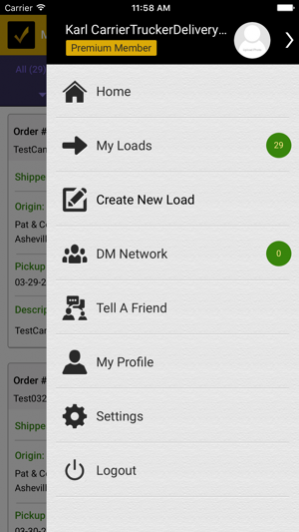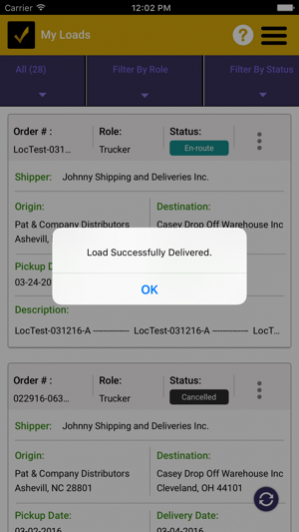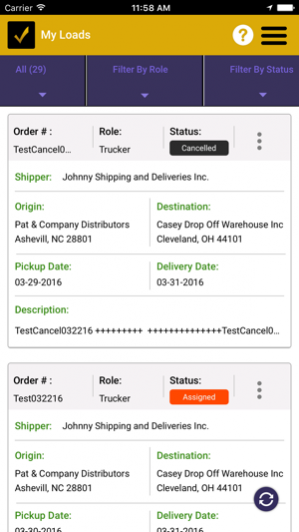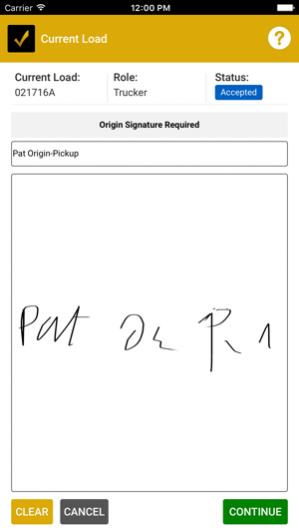DeliveryMark 1.4
Continue to app
Free Version
Publisher Description
Finally a tool specifically for Owner Operators, Truckers, and Small Businesses making deliveries… ( web site and app )
Shippers. Brokers. Freight Forwarders. Carriers. Truckers. Delivery people… all use DeliveryMark™. The easy-to-use web site and app is used by ANYONE involved in transporting or delivering ANYTHING!
Create and Dispatch Orders. Track via GPS. Collect Electronic Signatures. Receive signed, timed and date-stamped documents. Send and receive updates, comments and notifications. Bid on loads offered to you. Receive Bids on your loads.
Give it to your clients to track their orders!
*** Shippers: Create loads and then (a) assign, dispatch them to carriers and track via GPS, or (b) put the loads out for bids and see who can handle it for you.
*** Carriers / Truckers / Delivery people. (a) Accept loads dispatched, assigned to you, and make deliveries. Send updates. Collect comments and signatures at the Origin and Destination. (b) Bid on loads available to you.
Never again lose or misplace paperwork. Everything is paperless, electronic, and via email. You automatically receive signed, dated and location-stamped documents.
Whatever you are transporting or moving, DeliveryMark™ will work for you…
- Boats.
- Freight.
- Cars.
- Motor Vehicles.
- Food & Agriculture.
- Heavy and Industrial Equipment.
- Household Goods.
- Motorcycles.
- ATVs.
- Pets / Horses / Livestock.
- Special Care Fragile.
…ANYTHING!
It’s Easy to Get Started. Get DeliveryMark™ Now!
Continued use of GPS running in the background can dramatically decrease battery life.
Feb 15, 2019 Version 1.4
Bug fixes and performance improvements.
About DeliveryMark
DeliveryMark is a free app for iOS published in the Office Suites & Tools list of apps, part of Business.
The company that develops DeliveryMark is DeliveryMark. The latest version released by its developer is 1.4.
To install DeliveryMark on your iOS device, just click the green Continue To App button above to start the installation process. The app is listed on our website since 2019-02-15 and was downloaded 7 times. We have already checked if the download link is safe, however for your own protection we recommend that you scan the downloaded app with your antivirus. Your antivirus may detect the DeliveryMark as malware if the download link is broken.
How to install DeliveryMark on your iOS device:
- Click on the Continue To App button on our website. This will redirect you to the App Store.
- Once the DeliveryMark is shown in the iTunes listing of your iOS device, you can start its download and installation. Tap on the GET button to the right of the app to start downloading it.
- If you are not logged-in the iOS appstore app, you'll be prompted for your your Apple ID and/or password.
- After DeliveryMark is downloaded, you'll see an INSTALL button to the right. Tap on it to start the actual installation of the iOS app.
- Once installation is finished you can tap on the OPEN button to start it. Its icon will also be added to your device home screen.